Course Insights
Course Insights is a Canvas LTI that enables instructors to reflect on data that describes the population of students enrolled in their courses including demographic, majors and minors, semester standing, prior enrollment summaries, and more! Course Insights is a limited access pilot developed by Teaching and Learning with Technology (TLT)’s Data Empowered Learning Team.The power of course data at your fingertips
Course Insights is a learning analytics pilot developed for instructors to provide timely, actionable insight into course enrollment and student activity. Through this insight, instructors can more effectively:
- Identify students who may be struggling
- Plan course materials with a strong understanding of student backgrounds
- Understand and account for student activity
Course Insights pulls together a variety of information from across the University and displays it in a simple, easily accessible format. This tool helps instructors understand where students are in their learning, how they are interacting with online course materials, and what courses they take next. How this learning analytic data can help, ultimately, is up to the instructor. Some of the most common uses of the data provide within Course Insights include:
- Designing of lessons that account for student demographics, majors and minors, and previously completed courses, etc.
- Be alerted when a student is significantly less active in the course compared to their peers
- Plan future lessons based on engagement patterns
- And much, much more.
Features
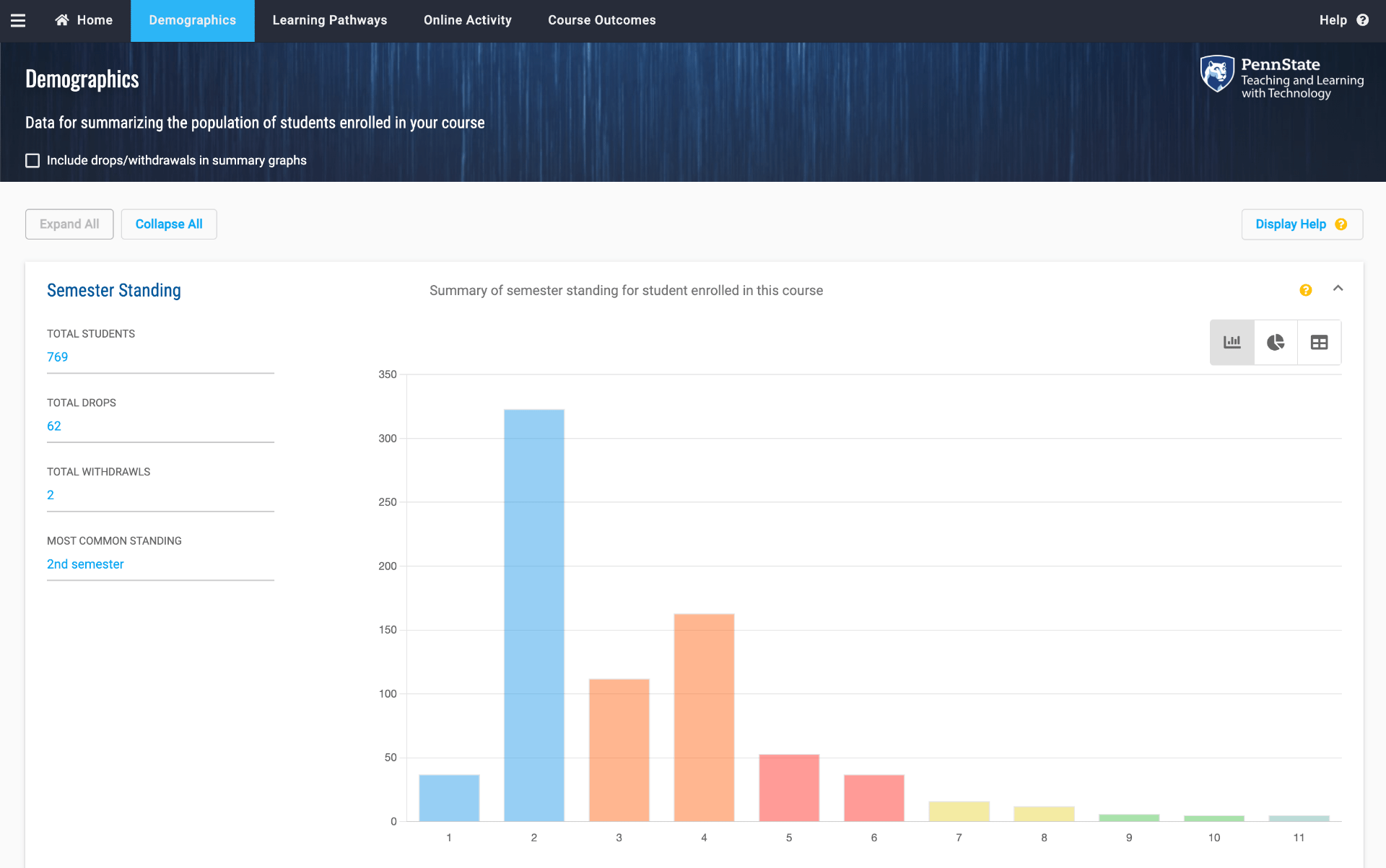
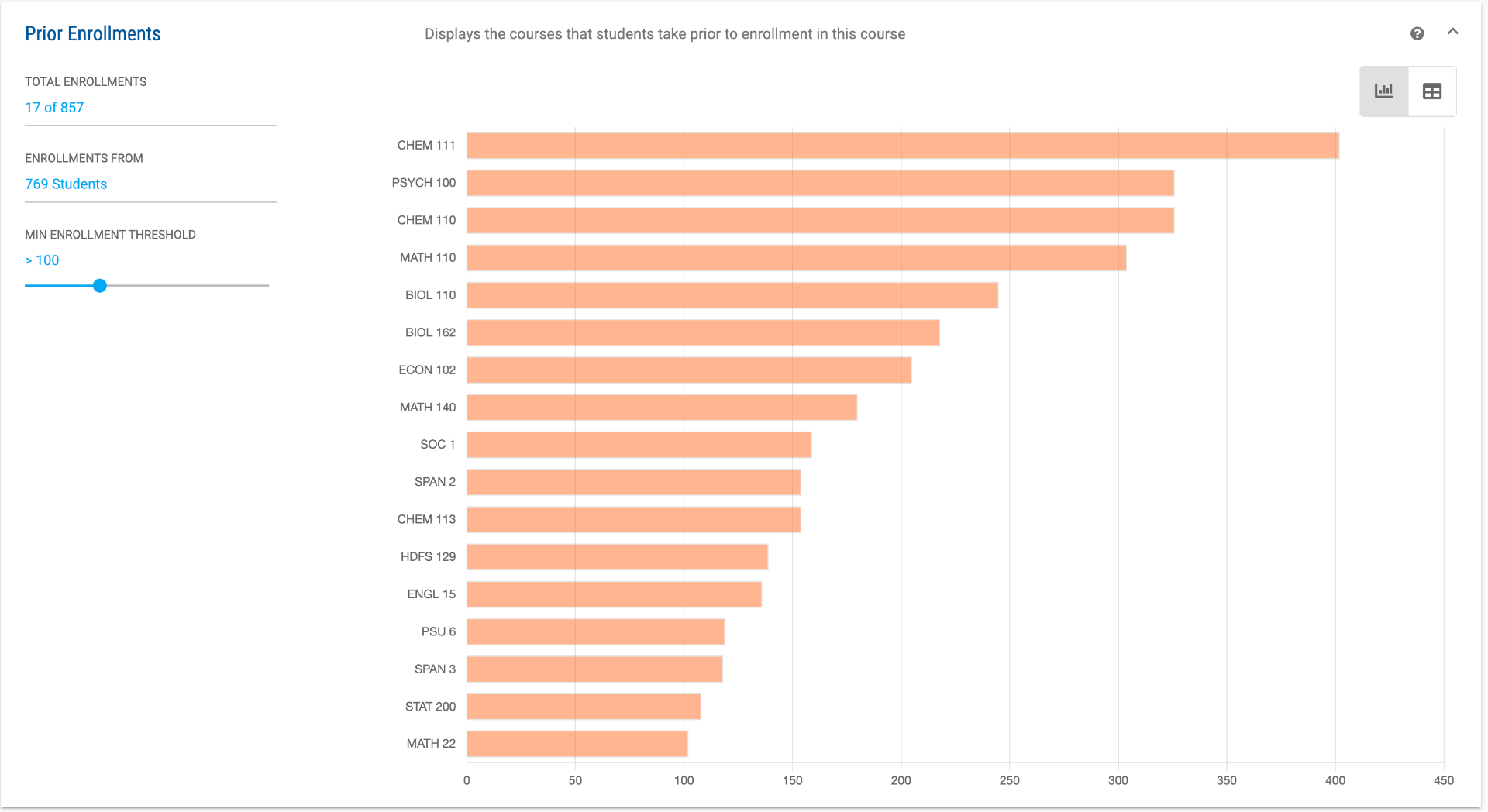
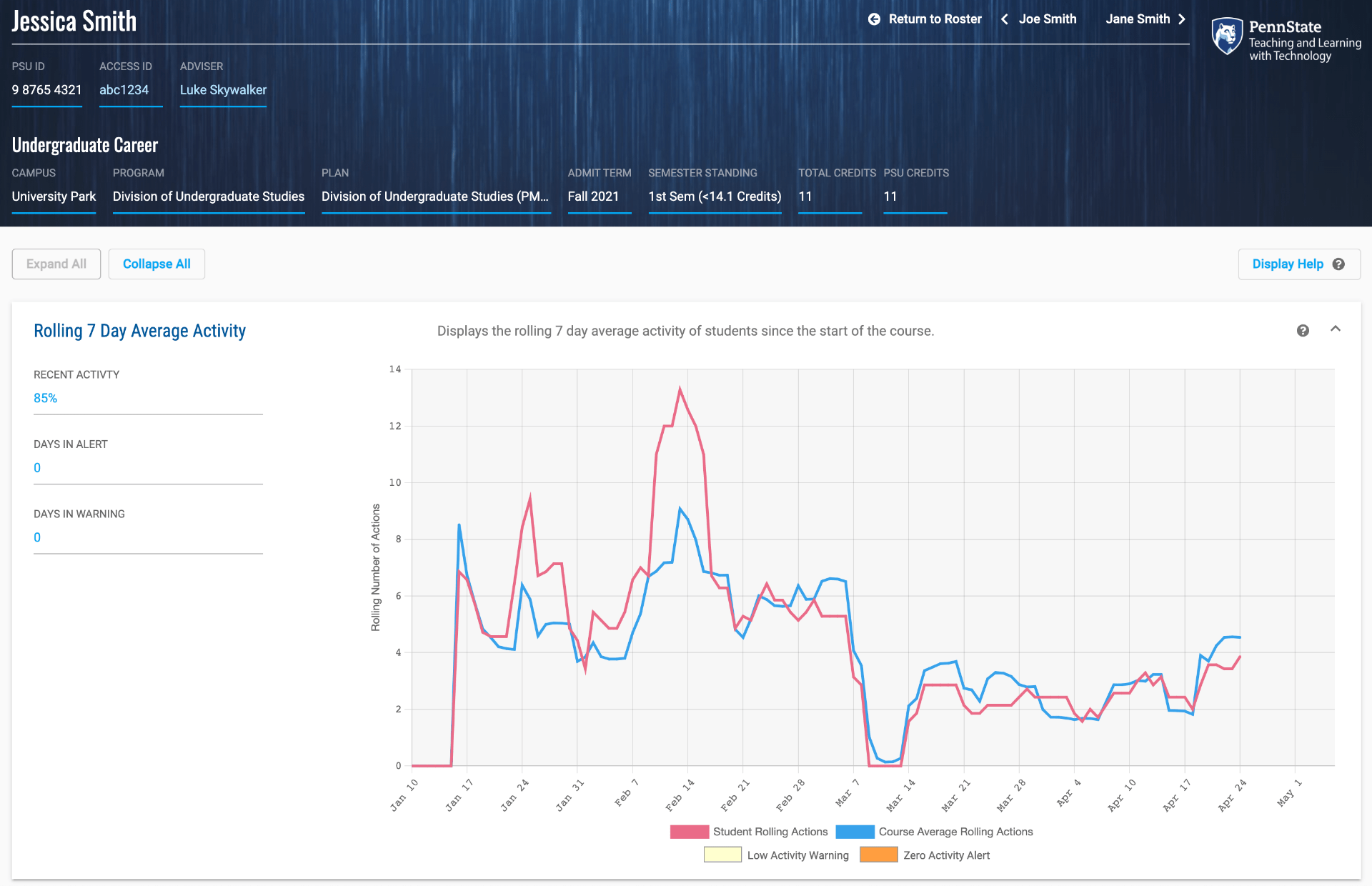
Impacting reflection for and on practice
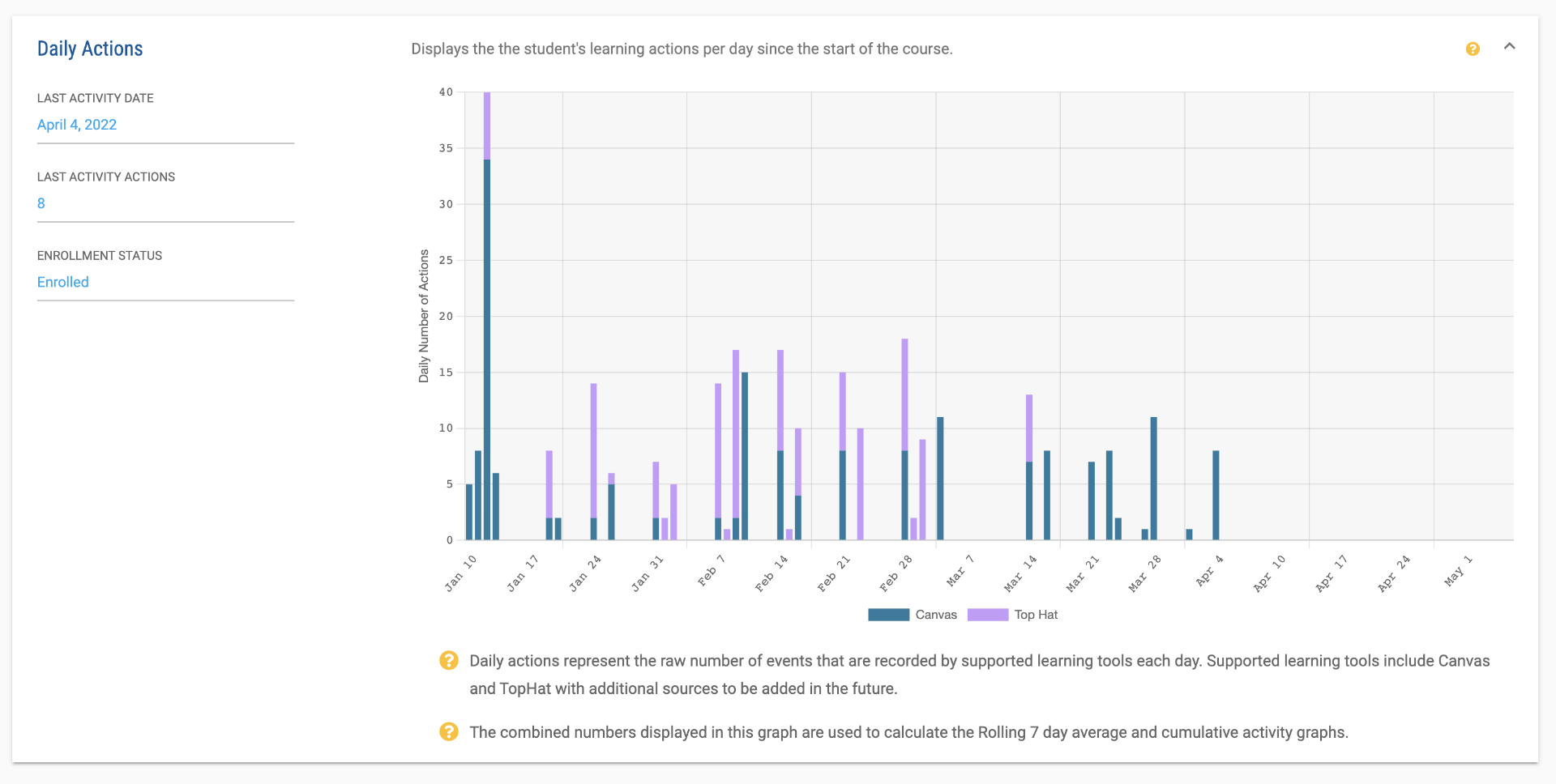
Join the Pilot!
Instructors
Course Insights is currently available as a limited access pilot for instructors at Penn State. Over 100 faculty from numerous Departments, Colleges, and Commonwealth Campuses are currently enrolled in the pilot. If you are listed as the Instructor of record in LionPATH for a course and would like access to Course Insights, please email the Data Empowered Learning Team at delteam@psu.edu
